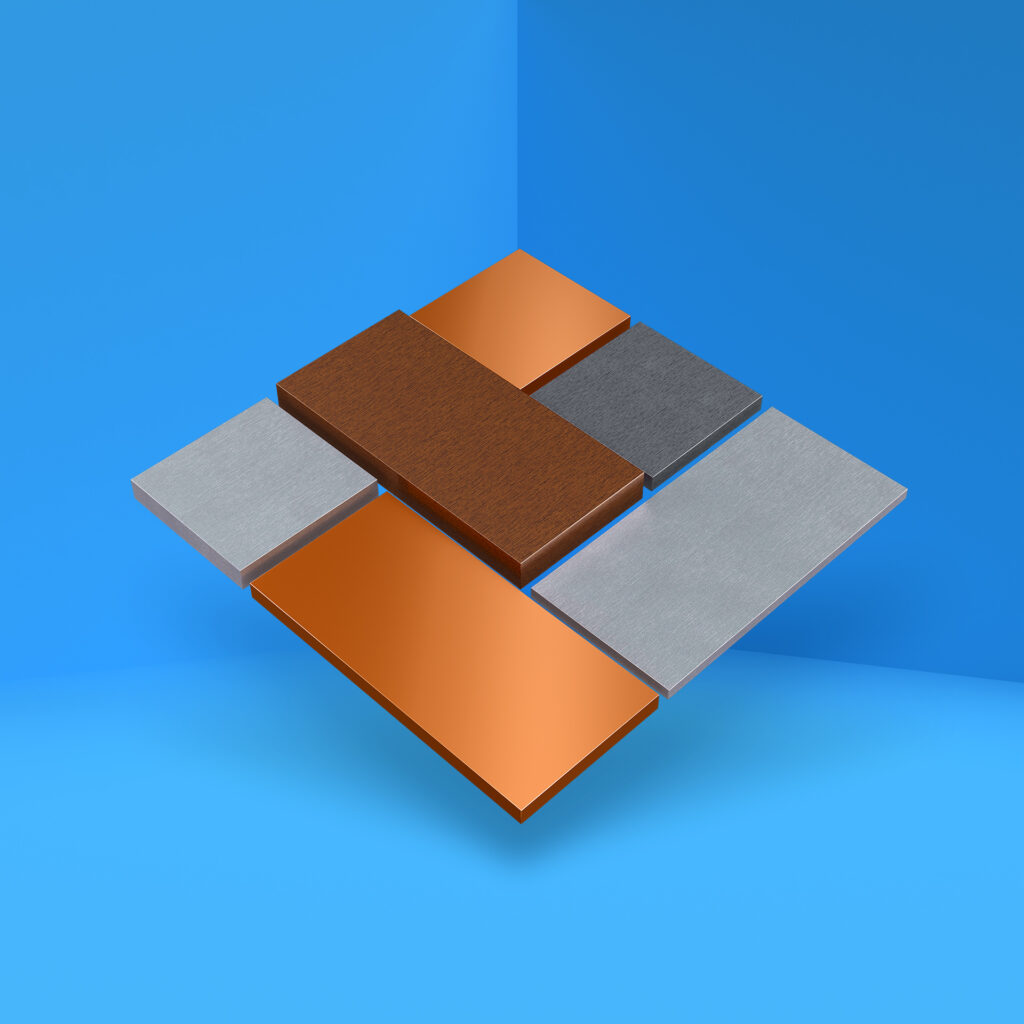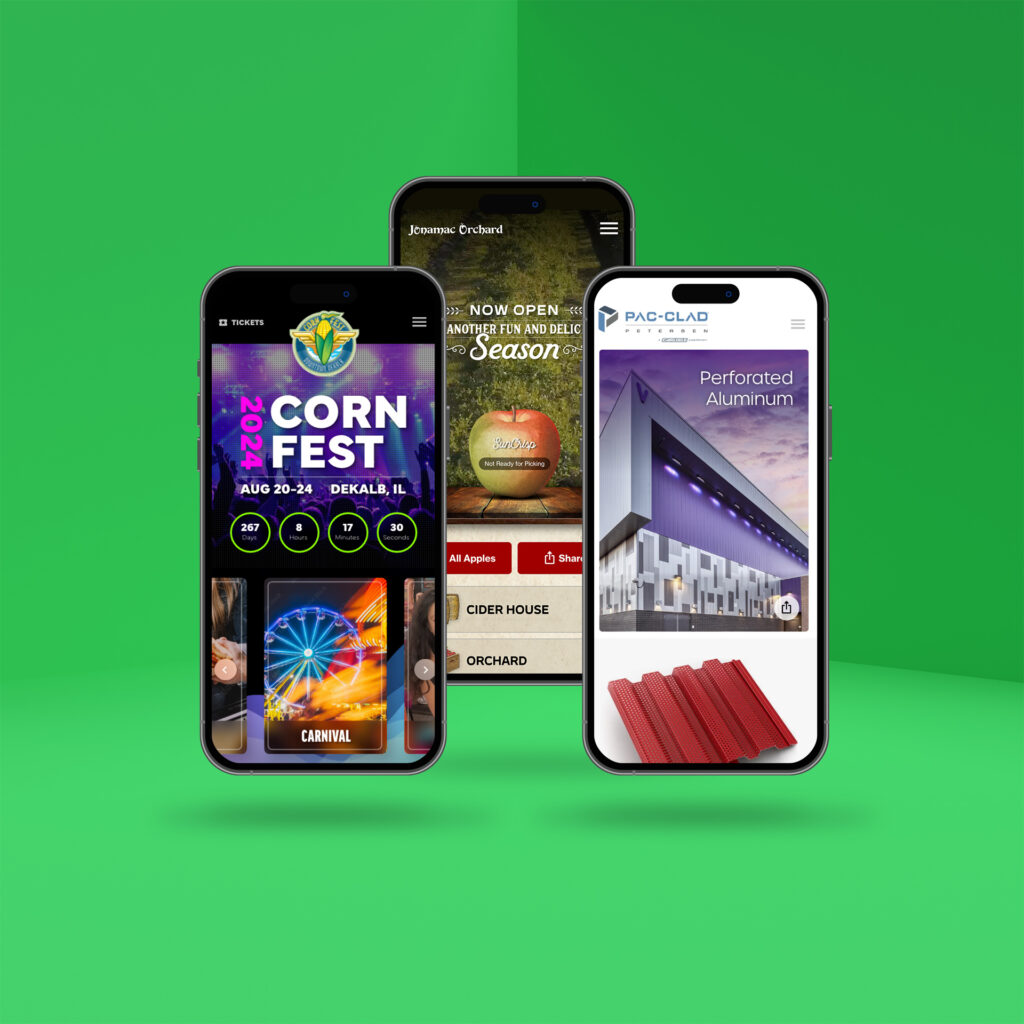Exploring the Impact of Microinteractions in Web Design
In the ever-evolving world of web design, user experience (UX) has taken center stage. Websites are no longer static pages but dynamic interfaces that aim to engage visitors and offer seamless interactions. One of the key elements driving this evolution is microinteractions. These subtle, yet significant, design details are transforming the way we engage with websites and applications. In this article, we will delve into the world of microinteractions, understanding what they are, their importance, and how they are revolutionizing the digital landscape.
What Are Microinteractions?
Microinteractions are small, task-based animations or visual cues that occur when a user interacts with a website or application. They are designed to provide feedback, guide users, and create a more intuitive and enjoyable experience. These interactions can be as simple as a button changing color when clicked, a notification badge appearing, or a subtle loading spinner.
The Significance of Microinteractions
Microinteractions might be small in size, but their impact is anything but insignificant:
- Enhanced User Engagement: Microinteractions make users feel more connected to a website or app. The feedback they provide assures users that their actions are recognized and understood, encouraging further exploration.
- Improved User Guidance: They serve as helpful guides, directing users on how to navigate through a website or complete specific tasks. For instance, a progress bar during a multi-step form submission provides a clear sense of direction.
- Feedback Mechanism: Microinteractions provide immediate feedback, helping users understand the outcome of their actions. For example, a “like” button that turns from gray to blue after clicking conveys that the action was successful.
- Aesthetic Appeal: Beyond functionality, these interactions add a touch of elegance and sophistication to web design. They contribute to the overall aesthetics and branding of a website.
- User Delight: Well-designed actions can surprise and delight users, leaving a memorable impression and fostering a positive perception of the website or app.
Types of Microinteractions
Microinteractions come in various forms, each serving a unique purpose:
- Visual Feedback: These include animations like button presses, hover effects, and icon transitions that provide immediate visual cues.
- User Input: Microinteractions in response to user input, such as form validation messages or real-time character count in a text input field.
- System Status: These inform users about system status, like loading spinners, progress bars, or notifications.
- Navigation: Microinteractions that help users navigate through a website or app, like scroll animations or swipe gestures.
Examples of Microinteractions in Action
Let’s take a closer look at some real-world examples:
- Facebook’s Like Button: When you click the “like” button on a Facebook post, it transforms with a subtle animation, giving you visual feedback and confirming your action.
- LinkedIn Notifications: When you receive a new notification on LinkedIn, a red badge with the notification count appears, creating anticipation and encouraging you to click and engage.
- Uber’s Ride Booking: As you move the map to select your pickup location, the price and estimated time dynamically update, providing real-time feedback.
Microinteractions may be small, but they play a big role in enhancing user experiences in web design. They provide guidance, feedback, and engagement in a subtle yet powerful way. To create exceptional digital experiences, web designers must embrace the world of microinteractions, leveraging their potential to make websites and applications more intuitive, engaging, and enjoyable for users.