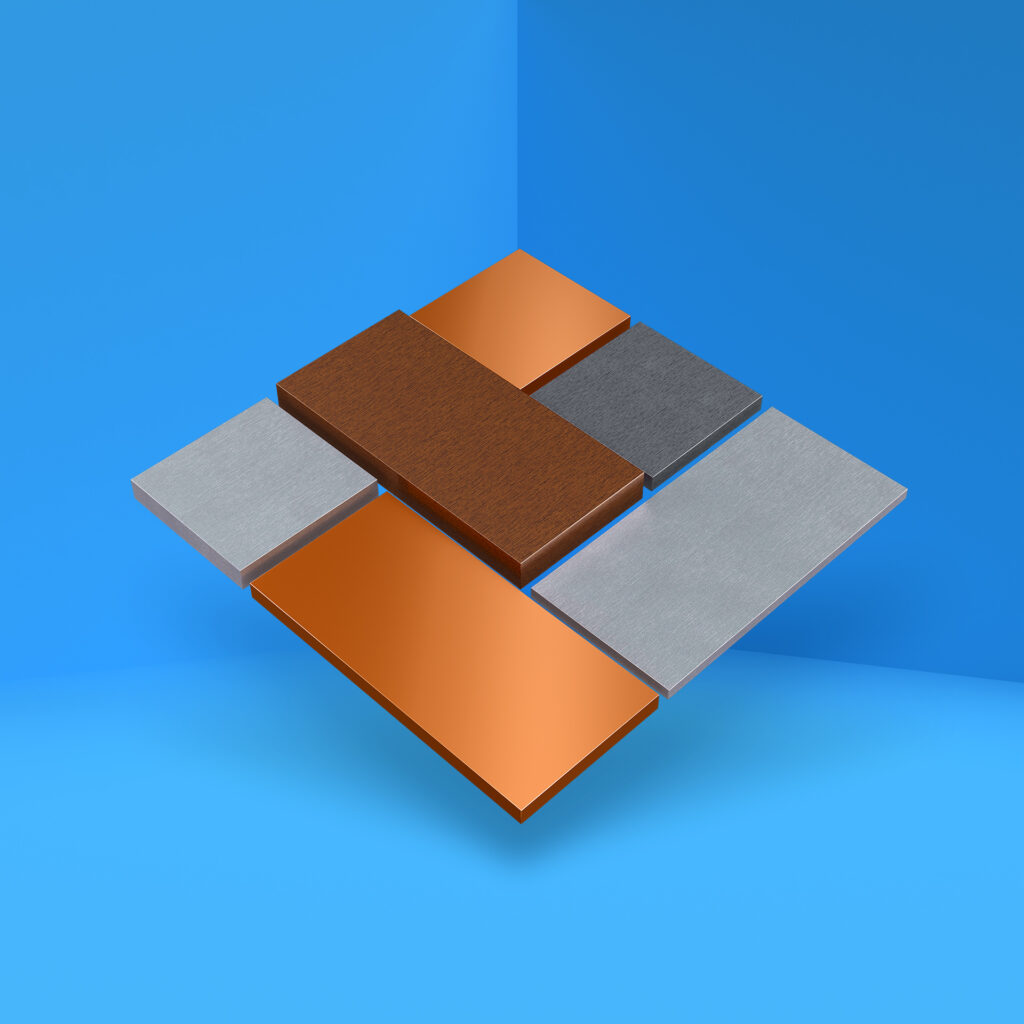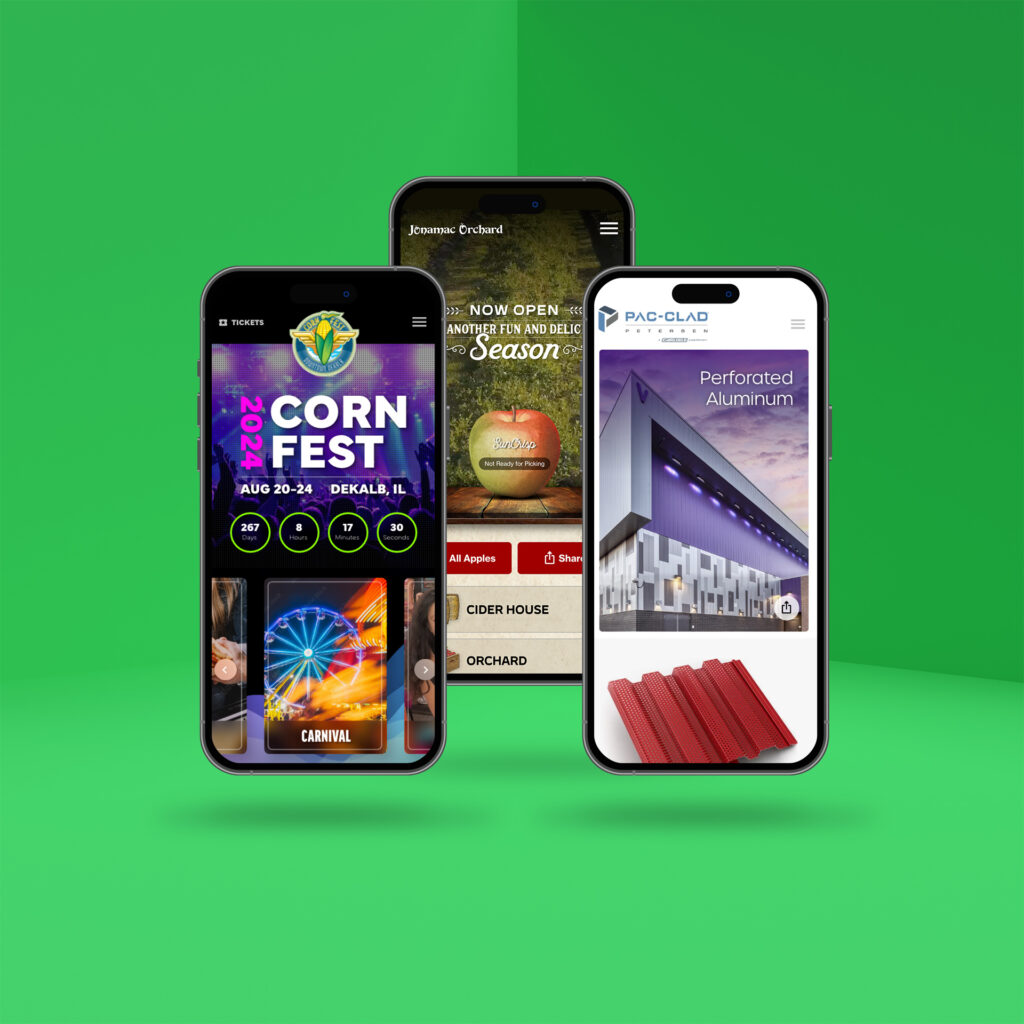Guarding Your Web Presence: Practical Security Tips for Your WordPress Site
WordPress is an incredibly popular content management system (CMS) for creating and managing websites. According to WordPress market share statistics from 2022-2023, around 43% of all websites on the Internet are powered by WordPress. Among the subset of websites that are using a CMS, WordPress powers around 64% – 65% of those sites. While it is a user-friendly platform with many features and benefits, WordPress’s popularity makes it a common target for cybercriminals. Therefore, it is important to take WordPress security seriously. Below are some guidelines for ensuring the security of your WordPress website.
Here are some tips for keeping your WordPress site secure:
- Keep WordPress and any plugins up-to-date: WordPress and most of the best plugins are regularly updated to address security vulnerabilities and fix bugs. Make sure that you are using the latest version of WordPress and any plugins you have installed. This will help to ensure that any known security issues have been patched.
- Use as few plugins as possible and only use plugins that are still actively being developed: Loading your site up with plugins can come with some unintended negative effects. Having too many plugins on your site can actually make it run slower and can provide an increased attack surface for hackers. It is also important to make sure that any plugins you do install say they are compatible with the current version of WordPress and appear like they have been updated recently. If a plugin hasn’t been updated in over a year, that may be a sign that the plugin isn’t being actively developed which means the plugin could become an unnecessary security risk for your website.
- Use strong passwords and unique usernames: Weak passwords are one of the most common ways that hackers gain access to WordPress websites. Use strong passwords that are difficult to guess, and don’t use the same password for multiple accounts. Make sure to also use a unique username. Avoid using “admin” as your username as that is the first username any brute force attack will try.
- Use a security plugin: There are many security plugins available for WordPress that can help to improve the security of your website. These plugins can do things like scan for malware, block suspicious IP addresses, limit login attempts to prevent brute-force password guess attacks, and monitor for security threats. A good WordPress security plugin should also include a Web Application Firewall (WAF) which can help block known malicious traffic to your site.
- Use Two-factor authentication: Two-factor authentication adds an extra layer of security to your WordPress website. Many security plugins will include two-factor authentication as a feature. Two-factor authentication may not always be necessary for every type of site but could be something to consider for larger, mission-critical websites or websites that feature ecommerce.
- Take regular backups of your site files and database: Taking nightly or weekly backups of your entire WordPress site and database is like having an insurance policy in case the worst does happen to your site. If your site does get hacked despite your best efforts, you could restore the site from a backup to get it back up and running. Just make sure your backups are stored in a separate secure location from your live site to avoid them being compromised in a hack as well.
What if I don’t have technical expertise?
If you don’t have the time or technical expertise to manage the security of your WordPress website, you may want to consider hiring a WordPress development company to help you out. Equirrium offers a WordPress maintenance service that includes monthly plugins and WordPress core updates. We can also get a WordPress security plugin installed and configured on your site and provide a one-time audit of plugins currently installed on your site.
Don’t wait until your website has been compromised. Take steps to improve your WordPress security today! Contact us at Equirrium if you would like to work together to make your WordPress site more secure.